CLUBGG: COMPLETE GUIDE
All you need to start on the app where everyone plays
Is online poker sparking your curiosity? Have you noticed how many players at your local poker nights are glued to apps like ClubGG? It’s clear that online poker is taking over!
But how do you locate a trustworthy club? Who can you rely on to manage your chips? And how do you get a handle on the games and features the app offers?
This guide will answer all your questions, helping you sharpen your poker skills or jump into the thrilling online action you’ve been missing out on.
Chapter 1:
CLUBGG APP REVIEW
ClubGG, launched in 2020 by GGNetwork, is a social poker platform designed primarily for mobile devices, available on iOS and Android. It shares similarities with apps like PPPoker, Upoker, and Pokerrrr2.
The app offers two main ways to play: free games using gold coins provided by ClubGG, and private clubs that require an invitation code from a member or recruiter. These exclusive clubs allow you to enjoy poker with friends, but ClubGG explicitly does not support real-money play or facilitate monetary transactions. All gameplay revolves around chips with no cash value, enabling ClubGG to remain compliant with Apple App Store and Google Play Store policies, which prohibit real-money gambling apps.
What are the advantages of playing on ClubGG?
Joining ClubGG might seem daunting since you can’t just download the app, deposit funds, and start playing. Why bother seeking out a private club? Here are some key reasons:
Trustworthy Connections: Finding a club is simpler than it sounds. Ask around at your local poker room or home game, and you’ll likely discover someone who’s part of a ClubGG club or even runs one. This personal connection—someone you see regularly—can feel more reliable than dealing with an anonymous cashier on a real-money poker site, though caution is still advised.
Diverse Game Selection: ClubGG boasts an extensive range of poker variants. While No Limit Hold’em is the most popular, the app offers plenty of alternatives for players looking to switch things up from standard two-card games.
Fast-Paced Action Tables: ClubGG includes tables that require players to engage in a minimum percentage of hands, ejecting those who play too conservatively. These are ideal for players who thrive on high-action gameplay and want to avoid overly tight opponents.
Top-Notch Software: ClubGG’s platform is intuitive, feature-rich, and nearly bug-free. Regular updates introduce new tools and enhancements to improve the user experience.
Robust Security: A dedicated security team monitors for issues like collusion, chip dumping, and multi-accounting to ensure fair play.
What games are available at ClubGG?
ClubGG has the most game varieties and variations of any of the poker applications, far more than traditional online poker sites or any physical card club. On ClubGG’ virtual felt, you’ll find the following:
Ring Games
Texas Hold ‘Em: Hold ‘Em is available in no-limit, fixed-limit and short-deck (also known as 6+ hold ’em) variations.
Omaha: Omaha is available in pot-limit and fixed-limit, hi-low and high-only with 4, 5 and 6 card variations.
Open Face Chinese: Open Face Chinese (also known as OFC) is available both two and three handed in several pineapple variations including Ultimate and Joker.
Other Variations: Include pineapple and crazy pineapple hold ’em, double-board games, antes, straddles and more.
Tournaments
Multitable Tourneys: Multitable tourneys (also known as MTTs) with large fields and huge guranteed prize pools.
Sit-N-Goes: Single-table tournaments that start automatically when enough people enter.
Spin-N-Goes: A special type of Sit-N-Go that usually runs three handed with a randomized multiplier that determines the size of the prize pool.
Other Variations: Knock out and bounty tourneys
Should you be concerned about cheating?
Joining ClubGG might seem daunting since you can’t just download the app, deposit funds, and start playing. Why bother seeking out a private club? Here are some key reasons:
Trustworthy Connections: Finding a club is simpler than it sounds. Ask around at your local poker room or home game, and you’ll likely discover someone who’s part of a ClubGG club or even runs one. This personal connection—someone you see regularly—can feel more reliable than dealing with an anonymous cashier on a real-money poker site, though caution is still advised.
Diverse Game Selection: ClubGG boasts an extensive range of poker variants. While No Limit Hold’em is the most popular, the app offers plenty of alternatives for players looking to switch things up from standard two-card games.
Fast-Paced Action Tables: ClubGG includes tables that require players to engage in a minimum percentage of hands, ejecting those who play too conservatively. These are ideal for players who thrive on high-action gameplay and want to avoid overly tight opponents.
Top-Notch Software: ClubGG’s platform is intuitive, feature-rich, and nearly bug-free. Regular updates introduce new tools and enhancements to improve the user experience.
Robust Security: A dedicated security team monitors for issues like collusion, chip dumping, and multi-accounting to ensure fair play.
Is ClubGG a scam?
After a string of bad beats, it’s natural to suspect foul play. But why would ClubGG rig its games? As a platform, ClubGG simply enables users to create and manage clubs. The outcomes of games don’t directly impact the app’s revenue, which comes from club fees and chip purchases. Club owners and players have no access to the app’s core software; they only use the provided interface to set up games. ClubGG’s business model relies on keeping players engaged, so fairness is a priority—if games were unfair, players would leave, and the app would lose revenue.
Chapter 2:
CLUBGG APP DOWNLOADING
To get ClubGG for your mobile device, simply search for “ClubGG” in the iPhone App Store or Google Play Store. On a PC, things are a little more complicated, but we will guide you through!
Downloading for Windows
ClubGG isn’t immediately available for PC right now. You can, however, download an emulator, which is third-party software. Emulators let you set up an Android operating system on your Windows or Mac computer. Here’s how it’s done:
1) Download an emulator and install it. There are various emulators to select from, but BlueStacks is our favorite.
2) The screen that appears when BlueStacks is launched on your PC should look like this:
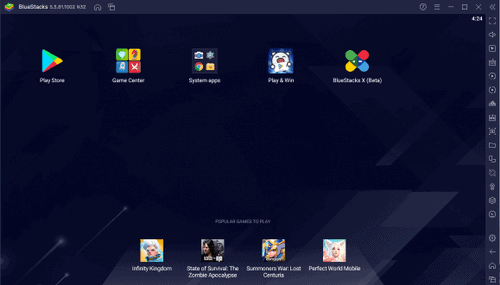
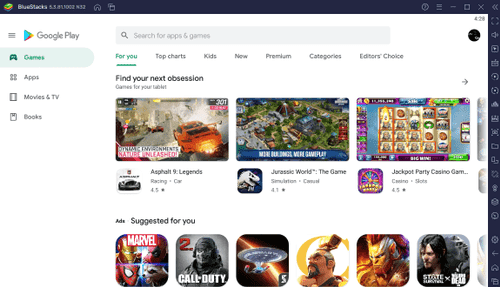
4) Enter “ClubGG” in the search bar. This is the app you should download:
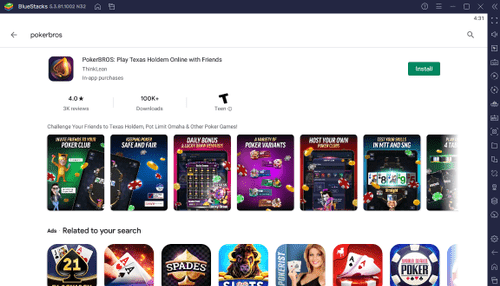
5) Install should be selected. When the app is finished installing, a ClubGG icon will appear on your desktop. The program will load after you click that. Then you can either log in to your existing account or create a new one and start playing!
One of the benefits of using an emulator is that multi-tabling is much easier. You can launch multiple instances of the emulator, each with a different account, and browse all of your tables at the same time.
Downloading for Mac
If you have an Apple Silicon-powered Mac, you can use the Mac app store to download and play iPhone apps straight on your Mac. Simply type “ClubGG” into your search engine.
How to create an account
Follow these steps to establish an account when you first open the ClubGG app after downloading it.
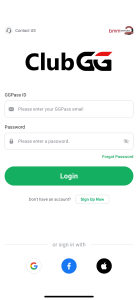
2) Input the email and password you want to use.
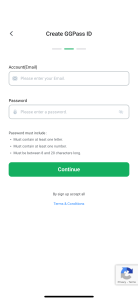
3) Type in the nickname you want. At the tables, this is the name you’ll use.
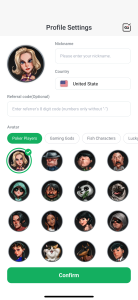
4) Now that you’ve created an account, you’re ready to start playing.
Chapter 3:
CLUBGG CLUBS
fter setting up your account, try the free gold coin games to familiarize yourself with ClubGG’s interface. These games use the same setup as private club tables, making them a great starting point.
Once comfortable, you’ll likely want to join a private club to play with friends or other players.
Where can I find a private club?
There are several ways to locate ClubGG clubs. The best approach is to ask trusted contacts at your local poker room or home game, as someone may already be involved in a club. If that doesn’t work, search online for “ClubGG clubs” on platforms like Google, Reddit, or social media.
Be cautious when contacting clubs found online, as their reliability varies. Check reviews and response times to gauge trustworthiness.
What are the differences between private ClubGG clubs?
ClubGG clubs can differ in several ways. Different player pools and game selections are the most apparent. True private clubs will have a unique player pool and may offer a unique table selection.
Most larger clubs, however, are members of a union, and each union will share the same player pool and tables. So, what’s the difference between playing for two clubs from the same union?
Inside the same union, ClubGG clubs can compete primarily on service and player policies. Some clubs provide reliable service 24 hours a day, while others make players wait hours for chips. Bonuses and awards will also vary greatly amongst clubs.
As a result, when assessing a possible club, you should evaluate the responsiveness of their admin or management and inquire about bonuses and prizes.
How do I actually join a club on the ClubGG app?
You’ll need a club ID number to apply to a private club on the ClubGG app. A referrer ID number may also be provided to you as an alternative.
Simply click the search club in the main app lobby, enter the club and referrer ID (if applicable) in the proper sections that open up, and then click the “Next” button. Before the club will appear in your lobby, you must first be accepted by a club manager or administrator.

What is an agent and do I need one?
An agent acts as a middleman, connecting players to clubs in exchange for a share of the fees generated. Some clubs only accept players through agents, while others work directly with players or both. When choosing a club, prioritize trust. If you know a reputable agent, they can be a reliable option.
However, if you’re searching online, it’s often safer to join a club directly, as clubs face stricter reputational standards than individual agents, especially within unions.
What is a union, and which unions are the best?
A union is a group of clubs that pool their players to offer more tables and games. For example, a club with 100 players hosting games twice weekly could double its schedule by joining another club in a union. As a player, you join a club, not a union directly, but union-affiliated clubs typically offer more action. Ask potential clubs if they’re part of a union and research which unions are most active or reputable.
Chapter 4:
PLAYING ON CLUBGG
ClubGG’s software is feature-packed but can feel overwhelming. This chapter breaks down its key elements.
What are the gold lobby games?
The main lobby features banners for free games like Hold’em, Omaha, and tournaments, played with gold coins that have no monetary value. New users receive a starting balance of gold coins.
Navigating the Main Lobby
Avatar Menu: Your avatar appears at tables. Click it to access options like changing your avatar (some require a VIP subscription), updating your nickname (free the first time, then costs gems), viewing play stats, checking hand histories (last six days), or managing player tags.
Change Avatar: Change your avatar by clicking the edit icon next to it. You can repeat this process as many times as you want. Some avatars are free, while others require a certain level of VIP card to choose from. You may also turn off all avatars by selecting “Off” from the “Show Avatars” menu.
Change Nickname: To modify your nickname, click the edit icon next to it. Please keep in mind that you will only be allowed to do this once for free. Changing your moniker again will cost you gems.
Career Playing Stats: This button will provide various statistics regarding your PokerBros app playing history.
Hand History: This button will display your last six days’ hand histories.
Tags: While at the tables, this button will display all of the tags and notes you’ve added to the other players.
2. Nickname: This is the nickname you’ll be called at the tables while you play. Using the Avatar menu, you can modify it (see number 1).
3. Player ID: This is the number that identifies you as a player. Even if you modify your moniker, it will not be shown at the tables and will not change.
4. Main Menu: This is the primary app menu, where you can change your password, connect an email address to your account, switch on and off the sound, and so on.
5. VIP Card: If you have a VIP card, it will be displayed here, along with the number of days till it expires.
6. Gold Coin Balance: By pressing the “+” button next to your gold coin balance in the app store, you can buy extra gold coins.
8. Create a New Club: This button will allow you to create a new club.
9. Join an Existing Club: This button allows you to apply to any club for which you have a club ID number. A club’s ID number is the only way to find out more information about it.
10. Clubs: This is where you can see all of the clubs in which you are a member. The gold-coin games can also be accessible from this page. Swiping left or right on the club banners will take you to all of them. The lobby of a club can be accessed by clicking on its icon.
11. Daily Bonus: Click here to receive your daily gold coin bonus from PokerBros.
12. Gold Coin Tournaments: Here you will find the daily free-to-play gold coin tournaments.
13. Daily Draw: Here you can win more gold coins.
14. Tournament Information: This button will display all of the tournaments for which you have signed up.
15. Mail Box: This is where you’ll get messages from the ClubGG app. You’ll get a notification here if you’re accepted into a new club, for example.
16. Gold Coin Challenges: Listed are a number of gold coin milestone challenges. As a reward for finishing the challenges, you will receive more gold coins.
17. ClubGG App Shop: Gold coins, diamonds, VIP cards, extra time banks, and emojis may all be purchased here.
Navigating the Club Lobbies
- Player Account Information: Your current avatar, nickname, and player ID number are displayed here.
- Diamond Balance: The total amount of diamonds in your account.
- Exit to Main App Lobby: Returns to the previous lobby.
- Bad Beat Jackpot: The current prize pool amount will be presented here if your club or union has a bad beat jackpot. When you click on the bad beat jackpot symbol, a pop-up window will appear, revealing all of the prize’s rules.
- Club Information: This shows the club icon, name and ID number.
- Club Join Link: When you do this, you’ll be given an app store url that you may share with others that want to join the same PokerBros clubs as you. When they use this link to download the app, they will be instantly added to the club.
- Chip Balance: This displays the number of chips available for use at the tables. If you are a member of more than one club, each club’s chip balance will be different. Chips cannot be transferred between clubs.
- Club Banner: Some clubs may have information about themselves on this page. It’s possible that some teams have left it blank.
- Union Posters: When you click this, a pop-up window will appear with any posters that your union has up.
- Game Filters: This filter may be used to isolate the games that you are most interested in playing. The most basic level of filtering is for the general game type (Hold ‘Em, Omaha, MTT, etc.). The second level filter is accessed by clicking the yellow triangle on the far right side of the filter. This enables for stakes and table status filtering (running, empty and full). The advanced filter is accessed by clicking the hamburger icon on the second-level filter.
- Game Table List:This is where you’ll find all of the accessible gaming tables. Swiping up and down will allow you to scroll through them. If you click on a table, you will be sent to the table itself or, if the table is for a pending tournament, to the registration lobby. By clicking at a table, you will not be instantly seated or registered.
- ClubGG App Messages: These are the same messages from the main app lobby.
- Cashier: This will keep track of any chips that have been added or deleted from your account.
- Player Admin Section: This is where you can find information about the games you’ve played, as well as current union posters and the option to leave the club.
What is a VIP card?
VIP cards grant you exclusive privileges while playing and may be purchased with diamonds. When you click on the VIP card icon in the main app lobby (next to your avatar), a window will appear that details all of the perks and costs connected with each type of VIP card.
FAQ
Do you give a bonus for referring a player?
Yes we do. Contact us on Telegram Messaging App @pokerclubscore for more info.
Can I send one deposit to credit chips to two accounts?
Yes, just make sure to let us know which accounts to credit and the amount you would like to have credited to each account.
Is there a phone number I can text?
No, you can either contact us through email or Telegram messenger @pokerclubscore with any questions.


